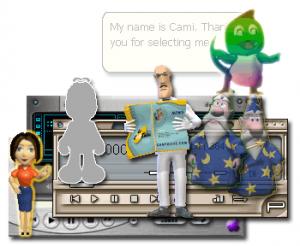Ace Buddy
3.00
Size: 7.32 MB
Downloads: 5049
Platform: Windows 9x/ME/NT/XP/2000
Here on FindMySoft we’ve focused on various Zero2000 Software-developed applications. We’ve focused on 2dn Speech Center, an award-winning text-to-speech player that reads out text included in documents, emails and webpages, converts text to MP3 or WAV, and has a built-in talking alarm clock. We’ve also focused on Akala EXE Lock, an easy to use application that blocks access to programs and applications by password protecting executable files.
Now we will focus on another Zero2000 Software-developed application, we will focus on the application called Ace Buddy. The first thing you need to know is what this application can do for you. So without any further ado, here is the sort of functionality you can get from Ace Buddy:
- Ace Buddy is a speech utility based on Microsoft Agent technology
- Once you have Ace Buddy up and running, the application will read out any text you select. Just select the text you want Ace Buddy to read out and press Ctrl + C.
- Play plain text files.
- Select one of the many male and female voices to read out text.
- It is fairly easy to use Ace Buddy since is a familiar Winamp-style interface
Now here are the technical details you need to know Ace Buddy before you get the application and put it to the test:
Download – the download weighs in at roughly 7.5MB.
Installation – installing the application is a simple process that goes along smoothly. According to the application’s developer, at the time of writing this Ace Buddy provides support for the following Windows versions: 95/98/ME/NT/2000/XP.
Limitations - the application is only free to try, which means you can use it free of charge only during a trial period of 30 days. During this trial period you can only use the character James and you will see nag screens when you launch and close the application.
Pros
- Winamp-style interface
- Easy to use
- Play plain text files
Cons
- Free to try (30-day trial)
Ace Buddy
3.00
Download
Ace Buddy Awards

Ace Buddy Editor’s Review Rating
Ace Buddy has been reviewed by George Norman on 29 Aug 2010. Based on the user interface, features and complexity, Findmysoft has rated Ace Buddy 4 out of 5 stars, naming it Excellent